Malware and ransomware are closely related, but they’re not exactly the same thing. Malware and ransomware are both malicious softwares that can take control of your device, infect your network, and cause irreparable damage to your organization’s operations, finances, and reputation.
In 2021, ransomware attacks cost U.S. organizations nearly $160 billion—and that’s just the costs associated with downtime. It’s tough to gauge exactly how much ransoms have cost organizations due to a lack of transparent reporting, but it’s safe to assume it’s a behemoth figure. In the next half decade, cybercrime including ransomware and malware are expected to cost the world as much as $10 trillion.
Businesses, nonprofits, government agencies, and organizations of all kinds will be the most heavily targeted by increasingly common malware and ransomware attacks. To mitigate the risks your organization faces, it’s important to understand the risks you’re up against.
Let’s start by answering a common question about ransomware and malware: what’s the difference between the two?
What’s the Difference Between Ransomware and Malware?
In short, malware is a type of software that steals your data, compromises your system and network, and can ultimately destroy your computer and other devices on your network. Ransomware is a type of malware, but as the name might suggest, the software holds files or other data ‘hostage’ and demands a ransom payment.
The difference between ransomware and malware is similar to the difference between squares and rectangles. Just as all squares are rectangles, but not all rectangles are squares, all ransomware is malware, but not all malware is ransomware.
To further understand the two, it can help to know how malware operates.
How Does Malware Work?
Malware works by infecting a device after a user clicks a link or downloads a malicious program mistakenly. What looks like an innocent link embedded in a seemingly-legitimate email could actually trigger a download without the user’s knowledge. Or, programs that appear to be legitimate might be downloaded, only to install malware on the user’s computer (this specifically is referred to as a Trojan or Trojan Horse attack).
Once malware has infected a computer, it will proceed to pester users with ads, limit access to files or functions, steal valuable data, or effectively destroy the computer’s ability to operate.
How Does Ransomware Work?
Ransomware doesn’t work much differently than malware: users are tricked into clicking malicious links or downloading programs before their computers are effectively hijacked.
Just as malware will steal your data and possibly sell it or use it to access other sensitive information, ransomware will do the same. However, ransomware will also typically encrypt files or your device as a whole before presenting you with a ransom message. Then, you won’t be able to unlock or ‘decrypt’ that data until the ransom—typically requested in Bitcoin to make it harder to trace—is paid. However, paying a ransom doesn’t guarantee that your access will be restored.
Ransomware and Malware FAQs
Ransomware and malware are complex threats; to understand them further, let’s take a quick look at some common questions about ransomware:
How is Ransomware Spread?
Ransomware is spread in a variety of ways, but some of the most common include:
- Phishing emails: This is by and far the most common way ransomware enters a device. Criminals send well-designed emails that convince users within your organization to click links that trigger hidden and ransomware downloads.
- Remote Desktop Protocols: Remote Desktop Protocols (RDP) are being exploited at a greater rate as remote work becomes more commonplace. RDP allows ransomware to spread from one device within your organization to another that’s being accessed virtually.
- USB and thumb drives: Ransomware can jump from a device to a USB drive, and then to other devices the USB is used on.
Should You Ever Pay a Ransomware Ransom?
The most common ransomware payment advice is to not make any payments. This is because there’s next to no incentive for the criminals who create these softwares to actually release your data after a ransom is paid.
However, many organizations can’t afford to simply ignore the ransoms and start the process of recovering what data they can. For example, if a hospital is attacked with ransomware, medical practitioners still need that information for patient care. Whether they pay or not, they’re most likely going to face legal liabilities, but they often have to choose to care for their patients at the moment.
Ultimately, there’s no one-size-fits all answer. However, it’s always advisable to consult with IT professionals
Malware vs. Viruses: What’s the Difference?
Viruses, like ransomware, are a type of malware. Viruses infect a computer and reproduce, deleting and encrypting files to severely damage the user’s device. It’s incredibly common to see a virus spread quickly throughout a network after infecting a single device, which can have a significant impact on your organization’s ability to operate.
What is Threatware?
If you’re reading about cybersecurity threats, you’ll likely see the term ‘threatware’ a few times. It can be confusing due to its broad definition. Generally speaking, threatware refers to malware, ransomware, spyware, or any other program that gives criminals access to your organization’s device, files, and data.
Realnets is Your Trusted Partner for Ransomware Remediation
The threats of ransomware and malware are constantly evolving. Your organization can’t afford to delay taking action; the costs of waiting for your finances, operations, and reputation could be immeasurable. Navigating the world of IT security can be intimidating, but Realnets is here to help.
From firewalls and penetration testing to cloud monitoring, our team can help your organization assess its vulnerabilities and create a plan for staying protected.
If you’ve already been hacked, we’re here to make the recovery process easier with backup and disaster recovery and ransomware remediation.
To learn more about protecting your organization from these threats, or beginning the remediation process, contact Realnets’ team of IT experts today.

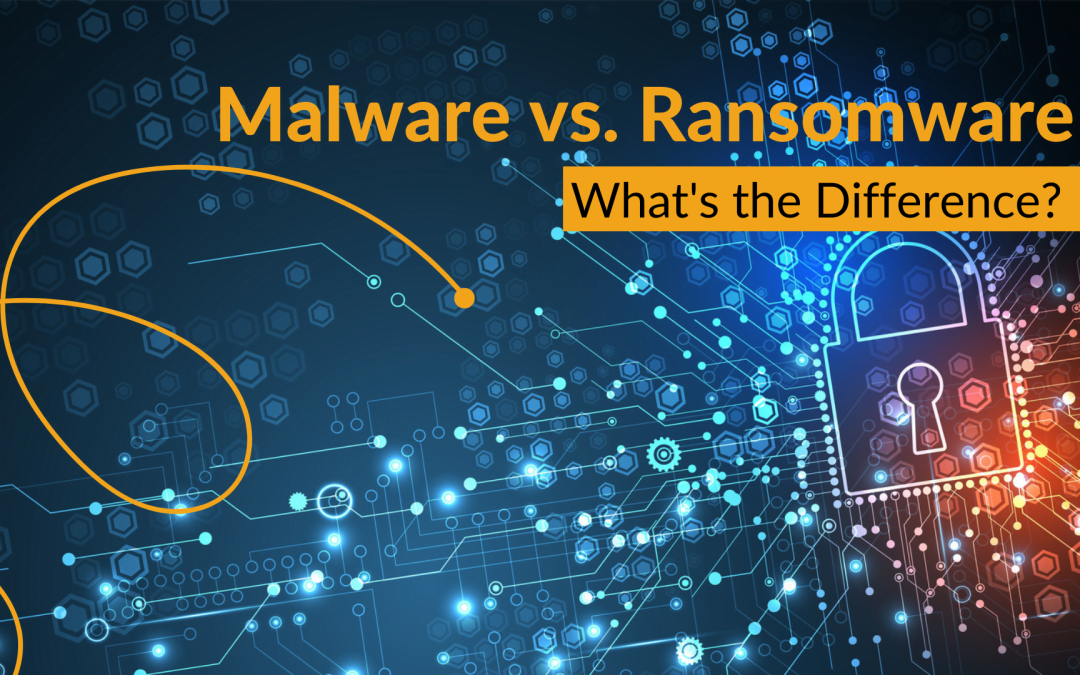
Recent Comments